Following the interest and your positive feedback on the first post ‘how to start an event management blog’ I want to thank you and therefore share a follow-up post with more tips I wished I knew when I first started mine. In this post I want to share with you six powerful tips that can help you build your audience and leverage your content.
Have google analytics from the start
Google analytics is a free of charge service provided by google to track your web traffic and provides comprehensive statistics and analytics of your website, such as where traffic is coming from, how much time visitors spend on your website, on what days you have most traffic, what key words bring visitors on your website etc. The process of signing up your domain with google analytics will take you less than 30 minutes, is free and I can’t emphasise enough how important it is. I set-up my google analytics only eight month after registering my domain and that was way too late because I missed on improving my blog content! Also be patient, it takes couple of months before you have a stable analytics and can compare results in order to improve, both your content and rankings.
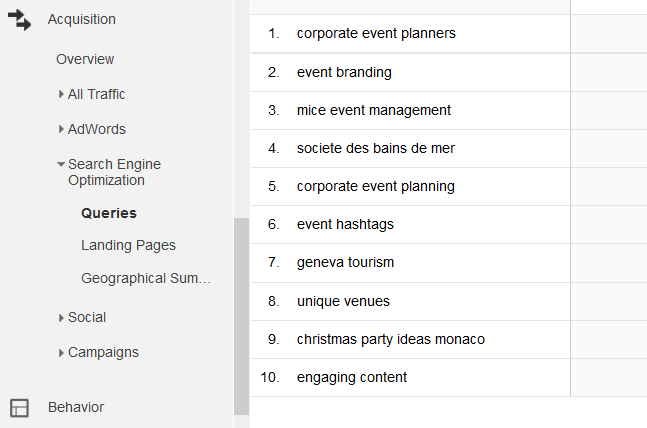
My SEO Queries from February 2015
Have social media profiles ready from the start
Another thing I wish I knew when I started is to integrate social media platforms from the very beginning. How many platforms shall you have? There is no fix number, but remember that it takes time to manage each and you need to create different content for them.
I manage three platform full time, these are Twitter, Facebook and Instagram and occasionally Pinterest and LinkedIn.
Twitter is useful for staying up to date with industry news and connecting with event professionals. I particularly like the idea of being able to use hashtags to find out about any specific event, see who is attending etc. It is also good to use for real time, instant communication.
Facebook is good tool because it offers you many options to choose from. You are not limited with amount of characters, such as on Twitter, you can create events, include links, upload single photos or albums etc. The only downside I can see is that communication is not instant enough if you manage it from your fan page and in order to see if someone replied, liked or shared your post you need to check each post individually.
Instagram is my favourite. It is visual and therefore photo quality matters. The number of likes will tell you strait away if your content was good. Since using it I have realised the importance of good photography and learned about event photography. When started, for example, I made the mistake of photographing empty venues. Events industry is all about people – we want to see happy faces, not empty chairs! The only downside of Instagram is that you can’t include links to articles or events, but you can include it in your profile description and direct your readers to the “link in your bio”.
Pinterest is still a bit of a mystery for me but I am working on it as it has great potential and see it as an excellent tool for event professionals to use both internally and externally. This platform is about collecting things and ideas on boards. It is up to you if you want to create your own board using your original images or collect them from others on your boards for inspiration. I remember reading on one of the Twitter chats that an event team used Pinterest to brainstorm event ideas internally – which they collected on a dedicated board. That is only one ideas how event professionals can use Pinterest. Pinterest is also very popular for all Do It Yourself ideas – which is an excellent way to showcase your past work to prospective clients. You will see more content from me on Pinterest coming soon and feel free to connect if you are on this platform, too.
General tip for all mentioned four platforms – working with images is very beneficial and you will see a higher level of engagement. Nowadays there is a lot of emphasises on storytelling through visuals and as you probably already know – a picture is worth a thousand words.

My latest Pinterest board presenting “Venue of the day” special feature
LinkedIn is a platform that facilitates business networking. It is good for launching a group, but remembers – you need time to manage it to build your community. One of its latest features it to publish blog articles, which seems to be working very well though I haven’t used it yet (time!). I see two challenged with LinkedIn, first one is that I receive updates only couple of days after they have been posted – that slows the communication and not “news” anymore because by then I have probably read it on Twitter, and secondly I see a lot of self-promotion going on there and therefore find it hard to navigate through all the information available.
Bring up posts from the past by breaking long posts into smaller posts
With so much information out there, don’t expect that every post you publish will be read by everyone. In addition, you want to make sure new followers can get a quick overview of your past work (if it is still up to date of course). There are several ways to do so. One is as I do now for example – writing this article as an extension of the first one. Another one is to bring up content from past events as the same event is about to take place – that way you can inform your readers what to expect.
There is one good reason to update your content occasionally. I have realised it recently when I worked on my “venue of the day” feature and one of the venues I brought up changes owners. So this was a good opportunity to give you an update.
In addition, you can spread the content over other platforms. If before you posted it on the blog only, you can have a small post on one of social media platforms. In order to keep it fresh and relevant to your audience include a reason why you bring it up.
Don’t be afraid to start promoting your blog before you have significant traffic
If you are in the process of starting a blog and have a lot of content on social media, use these platforms to test the grounds, what content worked best and what didn’t and you can integrate your social media posts into longer pieces as soon as you have your blog fully set up.
Post shortly after the event
This one is key for event bloggers – if you blog about events, make sure to blog shortly after they take place. In general, if you were invited by a PR agency or a venue, shortly after the event they will send you a press release with images. Best thing is to tell them by when you will publish the article, but remember the sooner the better because the post event excitement is still high and the host is expecting your article! If you are too busy to post it straight away, just let the organiser know, they will understand and appreciate your commitment.
Look out for content collaborations
If you want to grow your blog, start with looking out for collaborations with other bloggers and brands. Content collaboration will work out only when it benefits both sides. If you want to collaborate with bigger brands or events, you will have to prepare a media kit, where you will include key information about your blog and background, your audience, objectives, outreach etc.
Last but not least, and I repeat myself from the first article, test test test your content. It is not possible to get it right from the start, some post will go viral and generate constant traffic for 2 – 3 months, and others won’t even get the attention you have been aiming for. Develop your own style and do what you are comfortable with so it will come naturally to you and your readers.
I hope it helps and look forward to hearing your thoughts and experience!
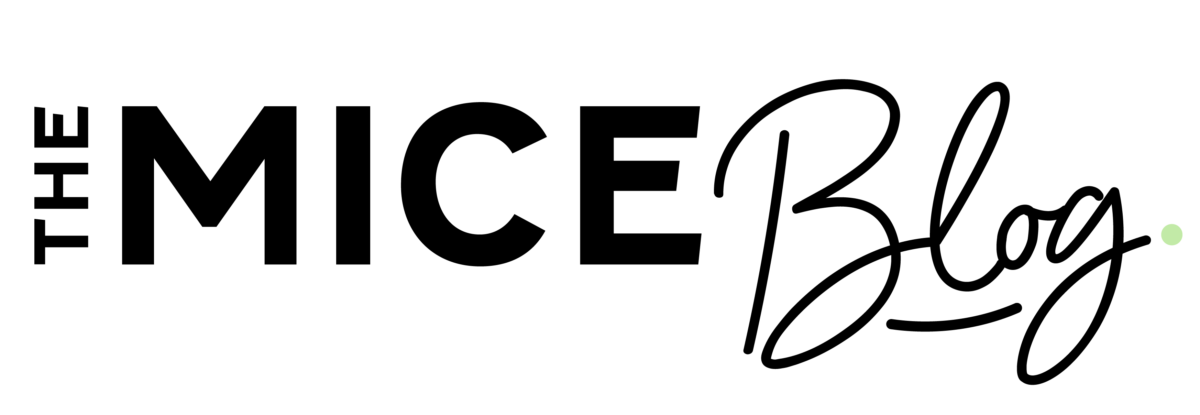
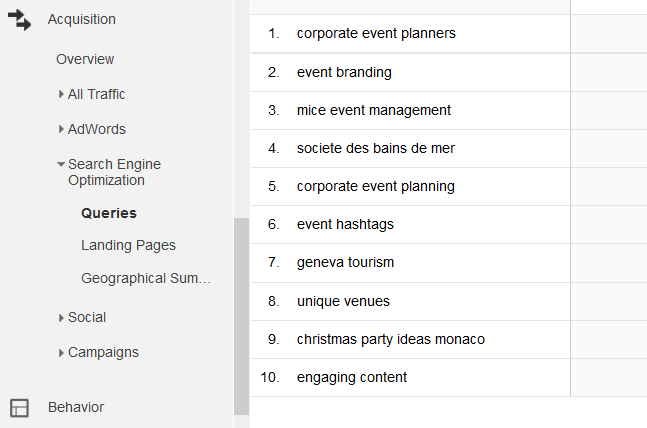

Helpful blog
Please also write the blog on wedding management.
Thanks for sharing information